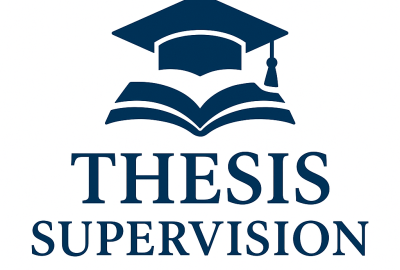Build a UI for your Agent – Add a simple interface like a web app or form
This hands-on course will guide you through the process of giving your AI agent a user-friendly interface, transforming it from a back-end tool into an interactive experience. You’ll learn how to design and implement simple web apps or forms that let users interact with your agent seamlessly—no technical background required for the end-user.
We’ll cover:
Basics of UI design for AI interactions
Choosing the right framework (e.g., HTML/CSS/JavaScript, React, or Streamlit)
Connecting your agent’s back-end logic to a front-end interface
Creating forms, buttons, and text inputs for user queries
Handling responses and displaying results in a clear, engaging way
Best practices for usability, accessibility, and responsive design
By the end of the course, you’ll have a functional, polished UI that makes your agent intuitive and enjoyable to use—ready to share with clients, teammates, or the public.
Prerequisites: Basic familiarity with your AI agent’s functionality and fundamental programming concepts.
Outcome: A working, interactive web app or form connected to your AI agent.